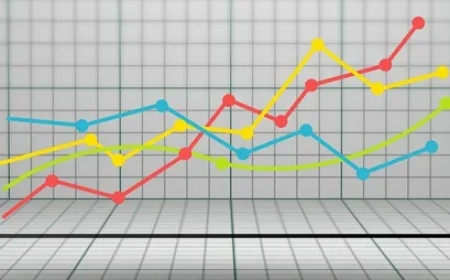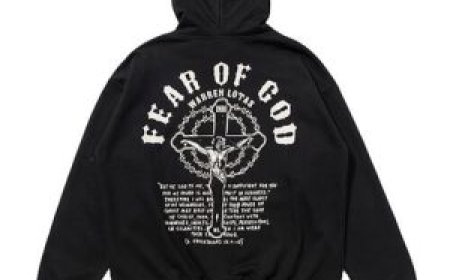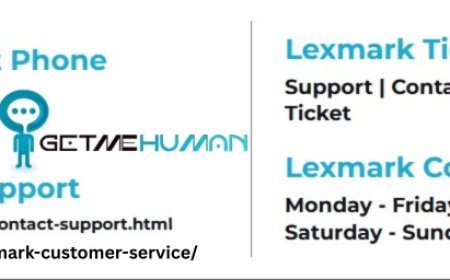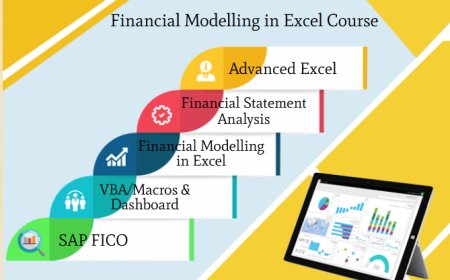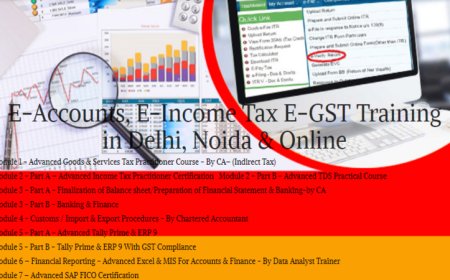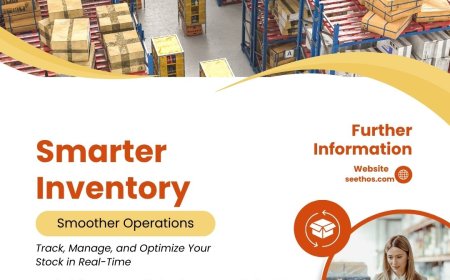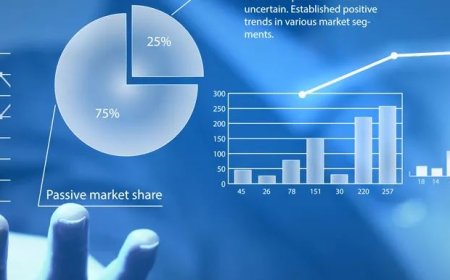Boost Your PC Performance: Burlington Repair Tips That Work
Discover proven ways to fix slow PCs and laptops with Burloak’s expert advice. From SSD upgrades to virus removal, get top computer repair in Burlington today!

Whether you're working from home, gaming, or simply browsing the web, a slow or malfunctioning computer can be incredibly frustrating in today's digital worldperformance matters. If your computer is lagging or crashing frequently, it might be time to consider some proven repair and optimization strategies.
Here at Burloak, we've helped countless residents and businesses get their systems up and running again. This blog will guide you through the most effective ways to enhance your PC's performanceand when to seek professional assistance in Burlington.
Why Is Your PC Slowing Down?
Over time, even the most advanced computers can experience performance issues.
Here are some of the most common causes:
- Too many background applications are running at startup
- Malware or viruses hogging system resources
- Fragmented or overloaded hard drives
- Outdated drivers or system software
- Failing hardware components
Instead of buying a new device, a few targeted repairs or upgrades can make your current system feel brand new.
Top PC Performance Tips That Work:
To help you avoid costly breakdowns and frustrating downtime, our experts at Burloak have compiled a list of practical, effective solutions that you can apply today.
1. Clean Up Your Startup Programs:
One of the fastest ways to improve boot times is to turn off unnecessary programs that launch when you start your PC.
How to fix it:
- Open Task Manager (Ctrl + Shift + Esc)
- Click on the "Startup" tab
- Right-click and turn off non-essential apps
2. Perform Regular Malware Scans:
Malware and adware not only compromise your security, but they also consume valuable CPU and memory resources.
Recommended tools:
- Windows Defender
- Malwarebytes
- Bitdefender
A quick scan can reveal and remove hidden software that slows your system.
3. Upgrade to an SSD:
Still using an older mechanical hard drive? Switching to a solid-state drive (SSD) can dramatically boost performance, resulting in faster boot times, quicker file access, and overall snappier system responses.
At Burloak, SSD upgrades are one of the most requested and impactful services we offer. Clients often tell us it's like getting a brand-new computer.
4. Clear Out Dust and Check Hardware:
If your computer is overheating or randomly shutting down, it could be due to dust buildup or failing Hardware.
What to do:
- Open the case (carefully) and clean using compressed air
- Ensure cooling fans are working properly
- Look for bulging or leaking capacitors
If youre unsure, it's always best to book a professional computer repair in Burlington to avoid damaging sensitive components.
When to Call the Experts
While some fixes are DIY-friendly, others require expert hands.
Here's when you should consider contacting a computer repair professional in Burlington:
- Blue screen errors that don't go away
- Frequent system crashes or reboots
- Water or liquid damage
- A failing hard drive or strange clicking noises
- Data recovery needs
- Virus removal not working with traditional tools
Our team at Burloak specializes in diagnosing and fixing complex issues with precision and care, saving your time and data.
What about Laptops?
Desktops aren't the only devices needing attention. For those on the go, slow performance or damaged Hardware can bring work to a halt. Many people attempt to fix their laptops at home, but that often leads to more problems.
Some common issues requiring laptop repair in Burlington include:
- Cracked screens
- Broken keyboards
- Battery not charging
- Overheating or loud fan noises
- Liquid damage
If you're experiencing any of these, our certified technicians at Burloak can help restore your laptop quickly and affordably.
Quick Fixes You Can Try at Home:
Here are a few last-minute performance boosters you can try before booking a repair:
- Delete temp files: Use the Disk Cleanup tool to clear out unnecessary files
- Uninstall unused programs: Free up memory and disk space
- Update drivers: Check for the latest updates through Device Manager
- Restart regularly: Don't leave your system running for weeksreboot to refresh it
These simple maintenance habits can go a long way in keeping your PC running smoothly.
Your computer is a vital part of your daily life, whether for work, school, or entertainment. Letting minor issues pile up can lead to costly repairs or even permanent data loss. Staying proactive with regular maintenance and knowing when to call in the pros can extend the life of your machine and keep it running like new.
For reliable, affordable, and fast laptop repair in Burlington or computer repair in Burlington, trust the local experts at Burloak. We're committed to offering honest advice, transparent pricing, and high-quality repair services for all types of PCs and laptops.
Visit Our Latest Website Blog: https://burloak.com/oakvilles-expert-guide-to-laptop-repair-frequent-issues-and-their-solutions/