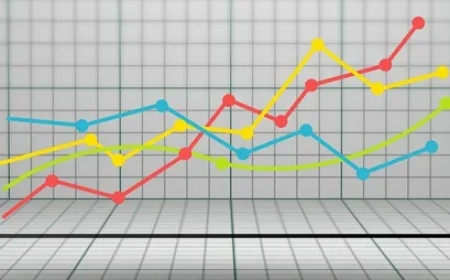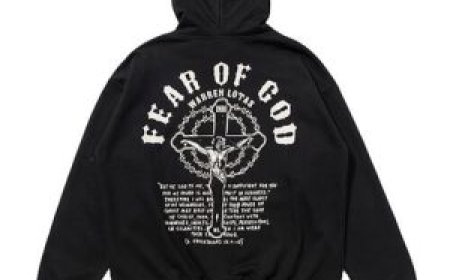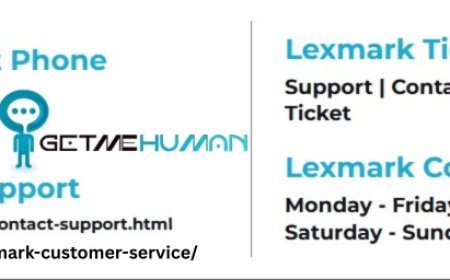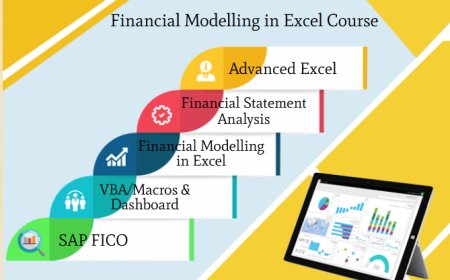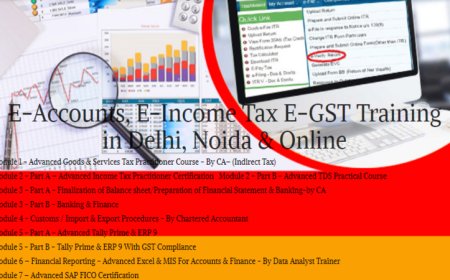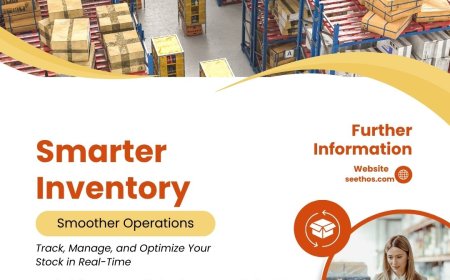Testing Audio and Speaker Issues with Diagnostic Software
Test and fix audio issues fast using phone diagnostic software—trusted by experts like Phone Clinix for precise speaker and mic repairs.

Modern smartphones have evolved into all-in-one tools for communication, entertainment, productivity, and content creation. Whether you're taking a call, watching a video, using voice assistants, or recording content, a devices audio system plays a vital role. But like any other component, the speaker and microphone systems in phones can experience glitches, degradation, or complete failure.
Troubleshooting these problems manually can be confusing and time-consuming. Fortunately, phone diagnostic software simplifies the process, offering a fast, accurate way to detect and resolve audio-related issues. Professional mobile repair services like Phone Clinix rely heavily on such tools to ensure every device they service delivers optimal sound quality.
This article explores how to test audio and speaker issues using phone diagnostic software, what common problems can be detected, and how service centers like Phone Clinix use these insights to provide expert solutions.
Understanding Phone Audio Systems
Before diving into diagnostics, its helpful to understand the key components involved in smartphone audio:
-
Main Speaker Delivers sound during media playback or speakerphone calls
-
Earpiece Speaker Used during standard voice calls
-
Microphones Capture sound for calls, voice commands, and video recording
-
Audio IC (Integrated Circuit) Manages audio signal processing
-
Audio Drivers Software that enables communication between hardware and the operating system
When any of these components fail or underperform, users may notice distorted audio, low volume, complete silence, echo, or unresponsive microphones.
Why Use Phone Diagnostic Software for Audio Testing?
Manually identifying whether an audio issue stems from software or hardware can be challenging. A low volume problem, for example, could be due to debris in the speaker grill, a faulty audio driver, or a damaged audio IC.
Phone diagnostic software eliminates guesswork by running structured tests that identify:
-
Which component is affected
-
Whether the problem is hardware or software-related
-
If the issue is consistent, intermittent, or app-specific
-
Performance benchmarks compared to device standards
At Phone Clinix, these tools are part of every audio-related diagnostic session. By using software-based tests alongside technician expertise, accurate diagnoses are made faster and more reliably.
Common Audio & Speaker Issues Diagnosed
Lets look at some frequent problems that phone diagnostic software can detect:
-
No Sound During Calls
-
Could stem from a faulty earpiece, loose internal connections, or software glitches.
-
-
Muffled or Distorted Audio
-
Often caused by dust in the speaker grill or damage to the speaker membrane.
-
-
Crackling or Popping Noises
-
Indicates damaged speaker components or interference from faulty audio IC.
-
-
Microphone Not Working
-
Could be due to permissions, app conflict, or hardware failure.
-
-
Low Speaker Volume
-
Might be a calibration issue or physical blockage in the audio path.
-
-
Echo or Feedback
-
Usually due to software or interference issues, particularly in hands-free mode.
-
-
Bluetooth Audio Issues
-
Might point to driver incompatibilities or faulty Bluetooth antennas.
-
Phone Clinix uses diagnostics to differentiate between these causes and suggest the right repair path, saving both time and cost for the customer.
How to Test Audio and Speaker Issues with Diagnostic Software
Heres a step-by-step guide for using phone diagnostic software to test smartphone audio systems effectively:
Step 1: Choose a Diagnostic Tool
There are several reliable phone diagnostic software options available. For professional use, tools like:
-
NSYS Diagnostics
-
Blancco Mobile Diagnostics
-
Pervacio Mobile Diagnostics
are common choices. These offer in-depth hardware tests, reporting features, and integration with repair management systems.
For individual users or basic tests, apps like:
-
TestM
-
Phone Doctor Plus
-
AccuBattery (for audio battery drain issues)
can help detect minor problems. Phone Clinix utilizes a combination of both enterprise and consumer-level software to cover a wide range of issues.
Step 2: Launch the Software and Access Audio Test Modules
Once installed and opened, navigate to the "Audio," "Speaker," or "Sound Test" section. Most tools will break these into different modules:
-
Earpiece test
-
Loudspeaker test
-
Microphone test
-
Vibration/silent test
-
Volume levels
-
Headphone jack/Bluetooth test
Step 3: Run the Tests
Each module involves specific prompts, such as:
-
Playing a tone through the loudspeaker
-
Asking the user to speak to test the microphone
-
Measuring audio output frequencies and volume levels
-
Checking stereo output and noise cancellation
The software records responses from each component and flags abnormalities automatically.
At Phone Clinix, technicians often compare the results with manufacturer benchmarks to determine whether the issue is within acceptable limits.
Step 4: Interpret the Results
The test results typically display as Pass or Fail, with additional details like:
-
Frequency range output
-
Decibel levels
-
Delay or feedback in mic response
-
Signal-to-noise ratio
If a test fails, the software may also suggest possible causesbe it hardware degradation, calibration errors, or software conflicts.
Step 5: Take Action Based on the Diagnosis
Once the faulty component is identified, actions can be taken:
-
Software issues: Restarting audio services, updating firmware, uninstalling conflicting apps
-
Hardware issues: Replacing speakers, microphones, or the audio IC
-
Environmental issues: Cleaning speaker grills or headphone jacks
Phone Clinix technicians are trained to follow up diagnostic results with the appropriate solutionrepair, replacement, or calibration.
Advantages of Using Diagnostics in Audio Repair
Whether you're an individual or a repair shop, using phone diagnostic software to assess audio problems offers several benefits:
-
Accuracy: No guesswork involvedclear test results show whats wrong.
-
Speed: Diagnose issues in minutes instead of spending hours on trial and error.
-
Documentation: Most tools generate reports for customer records or warranty claims.
-
Customer Trust: Transparent diagnostics, like those used by Phone Clinix, build credibility with clients.
-
Cost Savings: Accurate diagnosis prevents unnecessary component replacement.
How Phone Clinix Uses Diagnostics in Real-World Scenarios
Phone Clinix has built a reputation for excellence in mobile diagnostics and repair. Heres how they apply phone diagnostic software to address audio issues:
1. Customer Walk-In Testing
When a customer complains about sound or call problems, the technician immediately runs a full diagnostic scan, isolating the issue to the mic, speaker, or software.
2. Report Generation and Explanation
The diagnostic tool generates a report with detailed test results. Technicians walk the customer through it, ensuring they understand the problem and the required solution.
3. Post-Repair Confirmation
After replacing or fixing the faulty part, a second scan is run to confirm the issue is resolvedensuring quality assurance and customer peace of mind.
4. Remote Assistance
For minor issues, Phone Clinix may guide customers through remote diagnostic tools, helping them detect and solve issues without visiting the store.
Pro Tips for Preventing Audio Damage
-
Avoid playing audio at maximum volume regularly it stresses speaker membranes.
-
Keep your phone clean dust in the mic or speaker can degrade quality.
-
Dont use low-quality or damaged accessories they can harm internal circuits.
-
Update your phones OS and apps outdated firmware can affect drivers.
-
Use diagnostics monthly catch issues before they become expensive problems.
Final Thoughts
Smartphone audio issues can quickly degrade the user experiencebut identifying and resolving them doesnt have to be a guessing game. With the right phone diagnostic software, both users and technicians can pinpoint problems with unmatched precision.
Whether it's a buzzing speaker, silent microphone, or glitchy Bluetooth connection, diagnostics provide a data-driven roadmap to repair. Service providers like Phone Clinix have mastered the use of these tools to deliver fast, transparent, and high-quality repairs, making them a trusted destination for anyone experiencing audio trouble.