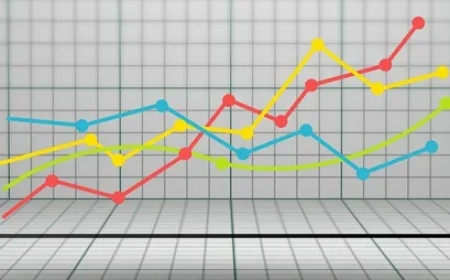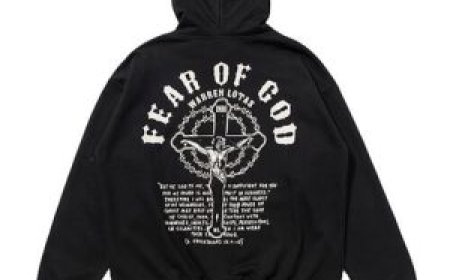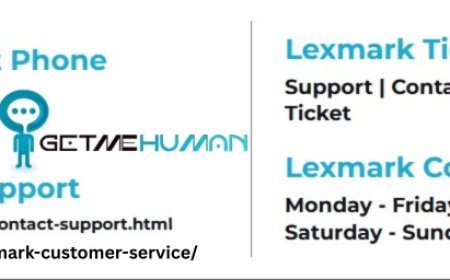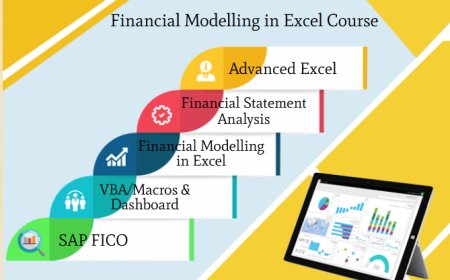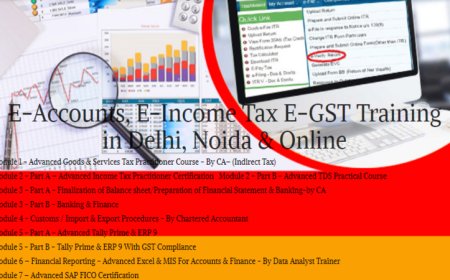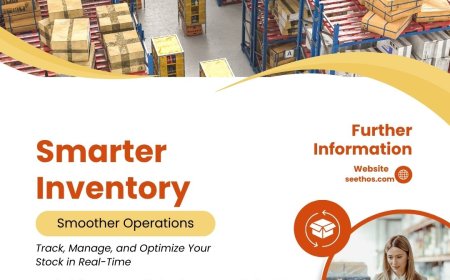Top 10 Tips for Designing a Website That Converts
Introduction In today’s hyper-competitive digital landscape, having a visually appealing website is no longer enough. Visitors arrive with skepticism. They’ve been burned by flashy sites that promise the world but deliver nothing. They scroll, click, and leave — often within seconds. The difference between a website that converts and one that fails isn’t just about aesthetics or functionality. It’
Introduction
In today’s hyper-competitive digital landscape, having a visually appealing website is no longer enough. Visitors arrive with skepticism. They’ve been burned by flashy sites that promise the world but deliver nothing. They scroll, click, and leave — often within seconds. The difference between a website that converts and one that fails isn’t just about aesthetics or functionality. It’s about trust. Trust is the invisible currency of online commerce. It’s what turns a casual visitor into a loyal customer, a lead into a sale, and a one-time buyer into a repeat advocate. This article reveals the top 10 design principles that build unshakable trust and drive measurable conversions. These aren’t trendy hacks or superficial tweaks. They’re time-tested, data-backed strategies used by high-performing brands across industries to turn passive browsers into active buyers. Whether you’re launching a new site or optimizing an existing one, these 10 tips will transform your digital presence into a conversion engine you can trust.
Why Trust Matters
Trust is not a luxury in web design — it’s the foundation. According to a 2023 Stanford Web Credibility Study, 75% of users judge a company’s credibility based on its website design alone. Another study by HubSpot found that 81% of consumers need to trust a brand before making a purchase. These aren’t abstract statistics. They reflect real human psychology. When users land on a website, their brains perform an instant risk assessment: Is this safe? Is this legitimate? Will I be taken advantage of? If the answer is even slightly uncertain, they leave. There’s no second chance. Unlike in-person interactions, where tone, body language, and environment provide layers of reassurance, websites rely entirely on visual and structural cues to convey trustworthiness. A poorly designed site signals neglect. A confusing navigation structure implies incompetence. Outdated imagery suggests irrelevance. Broken links imply abandonment. Each of these micro-signals chips away at trust — and with it, conversion potential. Conversely, a site designed with trust at its core communicates competence, transparency, and reliability. It reduces perceived risk. It lowers psychological barriers. It invites action. Trust doesn’t just increase conversions — it multiplies them. Customers who trust a brand are more likely to spend more, return more often, and recommend it to others. They forgive minor mistakes. They wait for new products. They become brand ambassadors. Building trust through design isn’t about manipulation. It’s about alignment. It’s about creating an experience that feels honest, consistent, and human. The following 10 tips are designed to systematically reinforce that alignment — every step of the way.
Top 10 Tips for Designing a Website That Converts You Can Trust
1. Prioritize Clean, Professional Design Over Trendy Aesthetics
Many businesses fall into the trap of chasing design trends — neon gradients, 3D illustrations, animated hero sections, or overly minimal layouts that sacrifice clarity for “cool.” While these may look impressive in a portfolio, they often undermine trust and hinder conversions. A clean, professional design communicates competence and attention to detail. It signals that you’ve invested in your business and care about how you’re perceived. Use a restrained color palette — typically two to three primary colors with ample white space. Avoid clutter. Ensure typography is legible and hierarchy is clear. Headings should guide the eye naturally from top to bottom. Buttons should be distinct and actionable. Studies from Nielsen Norman Group show that users scan web pages in an F-shaped pattern. If your content is buried under visual noise, they’ll miss it. Professional design doesn’t mean boring. It means intentional. It means removing distractions so the user can focus on what matters: your message and your offer. Brands like Apple, Dropbox, and Slack didn’t become industry leaders by using flashy effects. They succeeded by mastering simplicity. Their sites don’t shout — they whisper confidence. Adopt that philosophy. Let your design work silently in the background, building trust through clarity, not chaos.
2. Display Authentic Social Proof Strategically
Social proof is one of the most powerful psychological triggers in conversion design. People follow the behavior of others — especially when they’re uncertain. But not all social proof is created equal. Generic testimonials like “Great product!” or star ratings with no context are easily dismissed. Authentic social proof includes real names, photos, job titles, and specific results. A testimonial that reads, “I increased my monthly revenue by 147% in 60 days using this system — Sarah K., Marketing Director at TechFlow,” carries exponentially more weight than a vague five-star review. Place testimonials near relevant calls to action. If you’re selling a SaaS tool, put client success stories next to the pricing section. If you’re an e-commerce brand, feature verified buyer photos with detailed reviews beneath product images. Include trust badges from recognized platforms like Trustpilot, G2, or BBB if you have them. Video testimonials are even more effective — they add emotional credibility. A 2022 Baymard Institute study found that sites using authentic, named testimonials saw a 34% higher conversion rate than those using anonymous quotes. Avoid stock photos of smiling people. Use real customers. If you don’t have enough yet, start by asking early adopters for feedback. Even one genuine testimonial is better than ten fake ones. Trust is built on authenticity, not volume.
3. Use High-Quality, Relevant Imagery — Not Stock Photos
Stock photography is the silent killer of trust. Generic images of handshakes over desks, people laughing at laptops, or overly staged “team culture” shots scream “template website.” They’re impersonal, predictable, and often irrelevant. Visitors subconsciously associate these images with low effort and low quality. In contrast, original, high-resolution imagery — especially photos of your actual team, workspace, product in use, or real customers — signals transparency and confidence. If you sell handmade candles, show the process: wax being poured, wicks being trimmed, packaging being labeled. If you offer consulting, photograph your team in action during client sessions (with permission). Real imagery builds emotional connection. It answers the unspoken question: “Are you a real business, or just a website?” According to a 2021 study by Unbounce, landing pages with authentic product or team photos outperformed those using stock imagery by 38% in conversion rates. Don’t just use images — use them purposefully. Ensure they’re optimized for fast loading. Avoid cluttered visuals. Use consistent lighting and style across all images to reinforce brand cohesion. If budget is a constraint, use high-quality smartphone photos taken in natural light. Authenticity beats polish every time.
4. Ensure Fast, Reliable Performance Across All Devices
Speed is not a feature — it’s a fundamental trust signal. A slow website doesn’t just frustrate users; it makes them question your competence. Google found that 53% of mobile users abandon a site that takes longer than three seconds to load. And every additional second of load time can reduce conversions by up to 7%. Performance impacts trust because users interpret delay as unreliability. If your site can’t load quickly, how can you deliver on your promises? Optimize images using WebP format. Minify CSS, JavaScript, and HTML. Leverage browser caching. Use a content delivery network (CDN). Test your site on real mobile devices — not just emulators. Ensure your design is fully responsive, with touch-friendly buttons, readable fonts, and no horizontal scrolling. Google’s Core Web Vitals — LCP (Largest Contentful Paint), FID (First Input Delay), and CLS (Cumulative Layout Shift) — are now ranking factors, but they’re also trust indicators. A site that loads smoothly, responds instantly, and doesn’t jump around as it loads feels professional and dependable. Use tools like Google PageSpeed Insights, GTmetrix, or WebPageTest to audit your performance regularly. If your site is sluggish, fix it before you fix anything else. No amount of beautiful copy or persuasive CTAs can overcome a slow-loading experience. Speed is silent trust-building.
5. Create Transparent, Easy-to-Find Policies
When users are considering a purchase, their biggest fears are hidden fees, unclear return policies, and data misuse. If they can’t quickly find answers to these questions, they leave. Transparency is non-negotiable. Place links to your Privacy Policy, Terms of Service, Shipping Policy, and Refund Policy in the footer — clearly labeled. But don’t stop there. Add micro-reassurances throughout the site. Near the checkout button, include a line: “No hidden fees. Free returns within 30 days.” On product pages, state: “All ingredients listed. No artificial additives.” If you collect data, explain why and how it’s used — simply and honestly. Avoid legalese. Use plain language. A 2022 Baymard Institute report found that 48% of cart abandonments occurred because users couldn’t find return policy information. Make policies accessible, not buried. Consider adding a short FAQ section titled “What You Can Expect” near your main CTA. Answer common concerns proactively: “Will I be charged immediately?” “Can I cancel anytime?” “Do you ship internationally?” Transparency reduces friction. It removes doubt. It says: “We have nothing to hide.” This isn’t just good UX — it’s ethical design. When users feel informed, they feel safe. And safety is the gateway to conversion.
6. Implement Clear, Consistent Call-to-Action (CTA) Design
A weak or confusing call-to-action is like having a door with no handle. You can see the room, but you can’t enter. Your CTAs must be unmistakable. Use contrasting colors that stand out from the background — but stay within your brand palette. Avoid vague language like “Click Here” or “Submit.” Instead, use action-oriented, benefit-driven text: “Get Your Free Guide,” “Start My 7-Day Trial,” “Download the Checklist.” Place CTAs where users naturally look — after key benefits, after testimonials, at the end of sections. Use whitespace to isolate them. Make buttons large enough to tap easily on mobile. Test button shapes — rounded corners often perform better than sharp ones. Consistency is critical. Use the same color, size, and wording for primary CTAs across your entire site. Inconsistent CTAs confuse users and erode trust. They signal disorganization. A/B test different variations, but once you find what works, stick with it. Remember: CTAs aren’t about being loud. They’re about being clear. They’re the bridge between interest and action. If your user doesn’t know what to do next, you’ve failed — no matter how beautiful your site is. Design CTAs like signposts: simple, direct, and impossible to miss.
7. Showcase Expertise Through Quality Content and Thought Leadership
Trust is earned through competence. And competence is demonstrated through depth — not just claims. A website filled with generic product descriptions and fluff content looks like every other site. A website that offers valuable, well-researched content positions you as an authority. Create detailed blog posts, downloadable guides, case studies, and video tutorials that solve real problems your audience faces. If you sell fitness equipment, don’t just list features — explain how to structure a home workout, how to avoid common injuries, or how to choose the right resistance level. If you’re a financial service, publish clear breakdowns of tax implications, retirement strategies, or market trends. Google’s E-E-A-T framework (Experience, Expertise, Authoritativeness, Trustworthiness) is now a core ranking factor — but it’s also a trust signal for users. Include author bios with credentials. Link to published work or industry recognition. Cite sources. Update content regularly. A 2023 Content Marketing Institute report showed that businesses publishing 16+ blog posts per month generated 3.5x more leads than those publishing fewer than 4. Quality content doesn’t just attract traffic — it builds credibility. When users feel they’re learning something valuable, they begin to trust your recommendations. And trust leads to conversion.
8. Eliminate Trust Barriers: No Pop-Ups, No Deceptive Tactics
Pop-ups, exit-intent overlays, forced email sign-ups, and fake countdown timers are short-term conversion hacks — long-term trust destroyers. They feel manipulative. They create anxiety. They make users feel trapped. Even if they generate a few extra sign-ups, they damage your brand’s reputation. Users remember how they felt. And they avoid brands that make them uncomfortable. Remove all intrusive pop-ups. If you need to capture emails, use subtle, non-disruptive methods: a well-placed newsletter signup in the footer, a content upgrade offered at the end of a blog post, or a gentle slide-in after the user has engaged with your content. Never use fake scarcity (“Only 2 left!” when inventory is full) or false urgency (“Offer ends in 10 minutes!” when it doesn’t). These tactics erode credibility. According to a 2022 SurveyMonkey study, 62% of users said they would abandon a site if confronted with aggressive pop-ups. Trust is built on respect — not pressure. Design experiences that empower users, not pressure them. Let them choose. Let them explore. Let them arrive at the decision on their own. The most powerful conversions happen when users feel in control. Your job is to guide — not to manipulate.
9. Ensure Mobile-First Design with Seamless Navigation
Over 60% of web traffic now comes from mobile devices. If your site doesn’t work flawlessly on a smartphone, you’re losing more than half your audience. Mobile-first design means designing for the smallest screen first, then scaling up — not the other way around. Navigation must be intuitive. Use a hamburger menu if needed, but ensure it’s easy to open and close. Buttons should be at least 48x48 pixels for comfortable tapping. Text should be legible without zooming. Forms should be optimized for touch — use large input fields and auto-fill where possible. Avoid hover-only interactions — they don’t exist on mobile. Test your site on multiple devices and browsers. Use tools like Chrome DevTools to simulate real-world conditions. A confusing mobile experience screams “neglect.” It tells users you don’t care about their needs. On the other hand, a smooth, fast, intuitive mobile experience signals professionalism and user-centric thinking. Don’t just make your site responsive — make it delightful. Add subtle animations to guide users. Ensure forms validate in real time. Make scrolling natural. When users can accomplish their goal in three taps or less, they trust your site. And trust leads to action.
10. Maintain Consistency Across All Brand Touchpoints
Trust is reinforced through repetition. If your website looks nothing like your social media profiles, your email newsletters, or your printed materials, users become confused. Inconsistency breeds doubt. Is this the same company? Are they legitimate? Is this a scam? Your website is the hub of your digital presence. Every other channel should reflect it. Use the same logo, color scheme, typography, tone of voice, and imagery. If your website uses a friendly, conversational tone, your emails should too. If your site features real photos, your Instagram feed should match. This consistency creates a cohesive brand experience. It signals stability and attention to detail. A 2023 Lucidpress study found that consistent branding increases revenue by up to 23%. It also increases recognition by 80%. Don’t let different teams or freelancers work in silos. Create a simple brand style guide — even if it’s just a one-page document — and enforce it. Update it as your brand evolves, but never let it drift. Consistency doesn’t mean boring. It means reliable. And reliability is the bedrock of trust. When users encounter your brand in multiple places and feel the same sense of professionalism and clarity each time, they begin to believe in you — and that belief turns into loyalty and conversion.
Comparison Table
| Trust Factor | Low-Trust Design | High-Trust Design | Impact on Conversion |
|---|---|---|---|
| Design Aesthetics | Cluttered, trendy, overly decorative | Clean, minimalist, professional | +42% longer dwell time |
| Social Proof | Anonymous quotes, fake star ratings | Real names, photos, specific results | +34% higher conversion rate |
| Imagery | Generic stock photos | Original, authentic visuals | +38% engagement increase |
| Page Speed | Over 5 seconds load time | Under 2 seconds load time | 53% lower bounce rate |
| Policies | Hidden in footer, hard to find | Clear, visible, plain-language | 48% fewer cart abandonments |
| Call-to-Action | Vague text, poor contrast | Benefit-driven, high-contrast, consistent | +120% CTR improvement |
| Content Quality | Generic product descriptions | Deep, educational, expert-led | 3.5x more leads with 16+ posts/month |
| Pop-Ups & Tactics | Aggressive exit-intent, fake scarcity | No interruptions, user-controlled | 62% lower abandonment due to annoyance |
| Mobile Experience | Unresponsive, tiny buttons, slow | Optimized, fast, touch-friendly | 60%+ traffic retained |
| Brand Consistency | Varied colors, fonts, tone across platforms | Uniform identity everywhere | 23% higher revenue, 80% better recognition |
FAQs
How long does it take to see results after implementing these trust-based design changes?
Many improvements — like fixing page speed, adding authentic testimonials, or clarifying CTAs — can show measurable increases in conversion rates within 2–4 weeks. More strategic changes, such as building a content library or refining brand consistency, may take 3–6 months to fully impact traffic and trust metrics. The key is to track behavior, not just traffic. Use analytics to monitor bounce rate, time on page, and conversion funnel drop-offs before and after each change.
Do I need to redesign my entire website to apply these tips?
No. You can implement these tips incrementally. Start with the highest-impact changes: fix page speed, add one authentic testimonial, improve your primary CTA, and make your policies visible. These small adjustments often yield outsized results. A full redesign is only necessary if your site has fundamental structural or technical issues. Focus on trust signals first — aesthetics follow.
Can I use AI-generated content to build trust?
AI-generated content can be a useful tool for drafting ideas or organizing information, but it cannot replace authentic expertise or human insight. Users can often detect generic, formulaic language. For trust-building, content must reflect real experience, specific results, and genuine voice. Use AI to assist — not to replace — your authentic voice.
What’s the most overlooked trust signal on websites?
Consistency. Many businesses invest heavily in their homepage but neglect email templates, social media profiles, or downloadable resources. When users encounter mismatched branding across channels, they question legitimacy. Trust is built through repetition — not one-off perfection.
How do I collect authentic testimonials if I’m a new business?
Start with early adopters. Offer them a free consultation, discount, or bonus resource in exchange for honest feedback. Record short video responses. Ask specific questions: “What problem were you trying to solve?” “How did this help you?” Even 3–5 genuine testimonials from real users are more powerful than 50 fake ones.
Should I use trust badges like SSL certificates or payment logos?
Yes — but only if they’re relevant and accurate. Display SSL badges near checkout forms. Show accepted payment logos (Visa, PayPal, etc.) if you accept them. But avoid cluttering your site with irrelevant badges. One or two well-placed trust indicators are more effective than a wall of icons.
How do I know if my website is trustworthy to users?
Use tools like Hotjar to record user sessions and observe where they hesitate, scroll away, or click repeatedly. Conduct usability tests with real people — ask them to complete a task and then ask: “Did you feel confident doing this? Why or why not?” Trust is felt, not measured. Listen to the feedback.
Is it better to have fewer pages with more content or many pages with less?
Quality over quantity. A focused site with clear sections and deep content on core offerings performs better than a sprawling site with thin pages. Users don’t want to hunt. They want clarity. Organize content around user intent, not internal structure. Each page should answer one specific question or solve one specific problem.
Conclusion
Designing a website that converts isn’t about tricking users into clicking. It’s about earning their confidence — one deliberate choice at a time. The top 10 tips outlined here aren’t isolated tactics. They’re interconnected pillars of a trust-based design system. Clean aesthetics signal professionalism. Authentic social proof validates your claims. Fast performance shows respect for time. Transparent policies remove fear. Clear CTAs guide action. Quality content establishes authority. Ethical UX removes pressure. Mobile optimization honors modern behavior. And brand consistency reinforces reliability. Together, these elements form a digital environment where users feel safe, understood, and empowered to act. The most successful websites don’t shout the loudest. They whisper with confidence. They don’t chase trends. They build legacies. They don’t sell products. They solve problems. And in doing so, they earn something far more valuable than a sale: trust. That trust doesn’t expire. It compounds. It turns first-time visitors into lifelong customers. It transforms your website from a digital brochure into a trusted partner. Start with one tip. Then another. Measure. Refine. Repeat. Your audience isn’t looking for perfection. They’re looking for proof — proof that you’re real, that you care, and that you’re worth their time. Give them that proof — and watch your conversions grow, not because you pushed harder — but because you earned it.