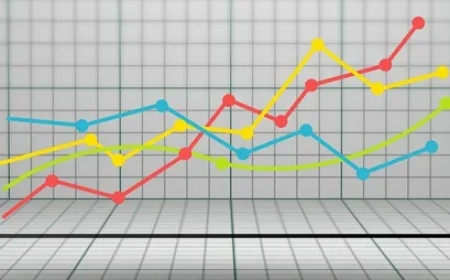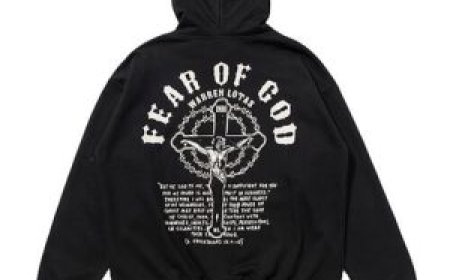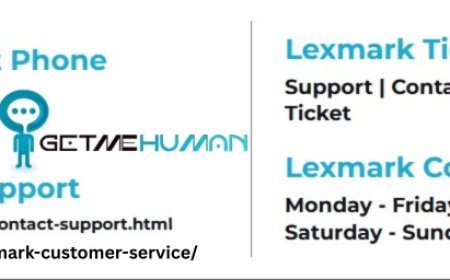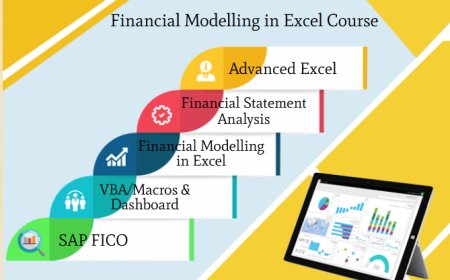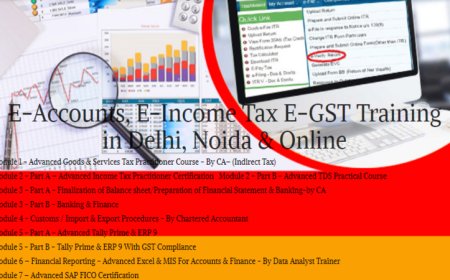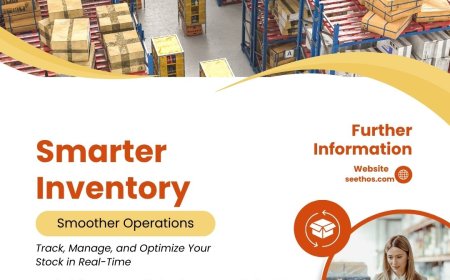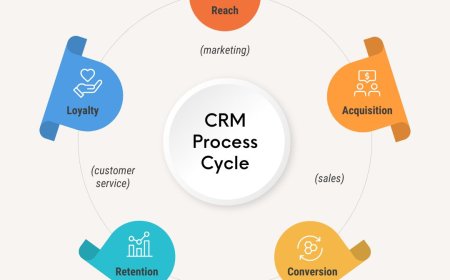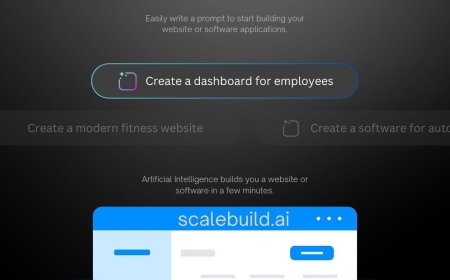Python String to Int: A Small Step That Makes a Big Difference
In the world of programming, especially with a versatile language like Python, details matter. One such detail that often seems trivial but plays a critical role in building reliable applications is the conversion of data types. Among the most common conversions youll encounter is turning a python string to int. Whether you're handling user inputs, reading from files, or processing data from APIs, understanding this concept will save you from countless bugs and ensure your code behaves the way you expect.
At first glance, it might feel like converting a string to an integer is a minor step. But in real-world projects, its these seemingly small conversions that determine how well your logic flows, how accurate your outputs are, and how maintainable your code becomes over time.
Why Strings Need to Be Converted to Integers in Python
Python treats everything with care, and that includes differentiating between types. A number in quoteslike "5"is not the same as the integer 5. In fact, Python sees them as two entirely different entities. While "5" is a string that represents a numeric character, 5 is a true integer that can be used in math operations, comparisons, loops, and beyond.
Trying to use a string in place of an int will often result in a TypeError, and your program could crash unless you catch the mistake. For instance:
-
Want to increment an age entered by the user? You need an integer.
-
Processing product prices from a CSV file? Theyll likely come in as strings.
-
Need to add values from an API response? Those will almost always arrive in string format.
The bottom line? If it looks like a number but behaves like a string, convert it first.
Real-World Examples Where This Applies
Lets take a closer look at common situations where converting a Python string to an int is necessary.
1. User Input
Any time you use input() in Python, the value returned is a stringeven if the user types in a number. Before using that value in any numerical context, it has to be converted to an int.
2. Working with Files
Files such as CSVs and JSONs often store numbers as strings to maintain consistency or formatting. But when reading them into Python, they need to be converted for further processing.
3. API Responses
APIs, especially RESTful ones, often send data in JSON format where numeric values are passed as strings. These must be cast to integers to use them meaningfully.
4. Form Validation
If youre building a web app and handling form submissions, even if a field accepts a number, it will reach your Python backend as a string. This must be converted for any calculations or logic checks.
How to Convert a Python String to Int Properly
Python offers a simple built-in function to convert strings to integers: int(). It takes a string that represents a whole number and returns the corresponding integer.
But its important to use it wisely. For instance, it only works if the string is properly formatted. Trying to convert "abc" or "12.34" using int() will throw an error.
If youre unfamiliar with the detailed use of this function or want to explore more about how it works under different scenarios, the official guide on converting a python string to int offers examples and usage cases. Its a helpful reference whether youre just starting with Python or working on more advanced applications.
Best Practices for String to Int Conversion
While the syntax might be simple, smart developers know that its good habits that keep systems running smoothly. Here are a few best practices when converting strings to integers:
1. Always Validate Input
Dont assume the string contains a valid number. If the string is user-generated or from an external source, it could include characters, spaces, or be empty.
2. Use Try-Except Blocks
Wrapping your conversion in a try-except block ensures that your program wont crash due to an invalid value.
3. Trim the String
Use .strip() to remove unnecessary white space before converting. " 42 " becomes "42".
4. Check for Empty Strings
Attempting to convert an empty string will result in a ValueError. Ensure the string is not empty before proceeding.
What Happens If You Dont Convert
Failing to convert when necessary doesnt just cause errorsit can result in incorrect behavior, especially in conditional logic. Imagine comparing "10" with 2. Python will raise an error because it cant compare a string and an integer directly. Worse, if youre doing arithmetic, it wont even let the code run.
Another common issue is silent logic bugs. If your application relies on inputs that were never properly converted, you might not get errors, but you will get the wrong outputs. This makes debugging much harder and decreases your confidence in the systems reliability.
Converting Safely at Scale
In enterprise environments or data-heavy projects, type mismatches can cause cascading failures. When dealing with large datasets or streaming inputs, ensuring that strings are correctly converted to ints becomes a performance and stability issue.
This is why many production systems have built-in data validation and transformation layers. These often include type checks and conversions, especially from string-based data structures into proper numeric forms.
For data engineers and backend developers, mastering string to int conversions is part of ensuring data integrity at scale.
When Not to Use int()
There are some scenarios where int() isnt the right tool:
-
Decimal Numbers: If the string contains a decimal (e.g.,
"3.14"), usefloat()instead. -
Formatted Strings: Strings with commas or currency symbols need to be cleaned before conversion.
-
Non-Numeric Input: If theres a risk the input might include letters or special characters, pre-validate or sanitize it before attempting to convert.
How This Applies in the Real World
Think about systems that handle payments, user data, game scores, or timestamps. All of these involve numbers. And in many cases, those numbers dont come in ready to use. Developers must process them, validate them, and most importantlyconvert them.
Understanding how and when to convert a python string to int makes you a more thoughtful and reliable developer. Its one of those habits that, once learned, helps prevent a lot of future headaches.
Final Thoughts
In the big picture of Python development, converting a python string to int might feel like a tiny taskbut it has huge implications for the safety, clarity, and reliability of your code. Whether you're working with forms, APIs, files, or databases, this conversion is often the bridge between raw data and usable logic.
By mastering this concept and applying it with care, you avoid bugs, improve your user experience, and build applications that work as intended. Python gives you the toolsyou just need to use them wisely.